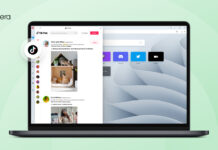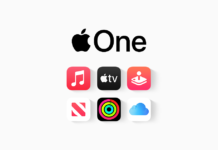This new configuration largely feels and looks the same as last year’s model; it’s still one of the sleekest, chicest business laptops on the market, and it has the most eye-catching design of any convertible that HP currently sells.
HP has changed four things. First, the Dragonfly is now 5G-enabled, though that feature isn’t coming until mid-2020. Second, it has an integrated Tile tracker, which is coming to models in mid-May. Third, it has a new privacy-oriented screen that includes HP’s latest Sure View Reflect technology. Fourth, its mechanical parts are now mostly built from recycled materials.
The new Dragonfly is thin, light, beautiful, and just about flawless. You can get the base configuration for around $1,500, but the model we’re looking at costs $2,179, which is quite a price tag. (This specific model doesn’t seem to be available on HP’s website yet, but configurations with similar specs, including Tile, an i7, vPro, and the Sure View Reflect screen are in the $2,100 to $2,700 range, depending on RAM, storage, and other features.) The new features work, but they’re luxuries, not necessities, for the vast majority of people. If you’re a C-Suite power user who’s always on the go, they might be a worthy budget expense for you. But you’ll probably be just fine with a cheaper EliteBook unless money is really no object for you or your company.
HP has been phasing in recycled materials into the Elite Dragonfly over the past year. It’s the first ultrabook to incorporate ocean-bound plastics (that is, plastic litter collected in maritime areas, which would otherwise have ended up in the ocean). The company said last year’s model would incorporate 50 percent PCR plastics (and 5 percent ocean-bound plastics) in its speaker box and 35 percent PCR plastics in its bezels.
The company’s goals, since then, have become more ambitious. It announced at CES 2020 that over 80 percent of the Dragonfly’s mechanical parts and 90 percent of the magnesium chassis are now made of recycled materials. This initiative isn’t specific to Dragonfly; HP says that other new HP Elite and HP Pro computers will incorporate the new composite components.

The new material hasn’t cheapened the chassis in any way. I can’t remember the last time I held a laptop this light that felt this sturdy. (HP did not respond to multiple inquiries about the exact weight and dimensions of this unit, but it’s around 2.5 pounds.)
There’s no flex in the keyboard and almost none in the display. The chassis also feels very nice to the touch; the magnesium is smooth, and the rounded edges and corners mean you never get poked. Fingerprints are often a worry on dark products, but the wrist rests and keyboard remained print-free after several days of use. The touchpad and lid accumulated some, but I could only see them under bright light.THE KEYCAPS ARE A BIT PLASTICY BUT STILL FEEL GREAT
HP has also swapped out the plastic coverings on the keyboard (the material is now 50 percent sourced from recycled DVDs) and the screen’s bezels (now 35 percent recycled plastic). The keycaps are a bit plasticy but still feel great, and the bezels don’t look any different from those on the old model.
The new Dragonfly looks and feels like a very nice computer. And hey, now it’s more sustainable.
The second big change is the new screen, which uses HP’s Sure View Reflect to maximize user privacy. Reflect is the fourth generation of SureView, which the company launched with its EliteBook 1050 G3 in 2016. You can still get the Dragonfly configured with older panels, including the low-power 1W display we tested last year, a display with SureView Gen3, and an HDR 400 display with 3840 x 2160 resolution. This is just an additional option.
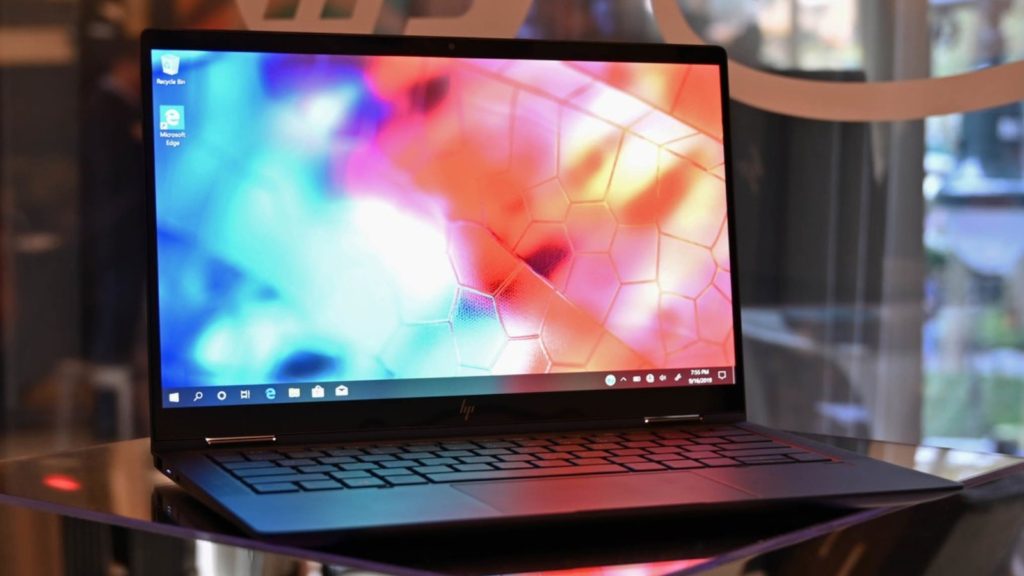
The Dragonfly has two screen modes, which you can handily toggle between by pressing F2. There’s Sharing Mode, which delivers up to 773 nits of brightness and wide viewing angles, and Privacy Mode, which tints the screen such that people passing by can’t snoop.
With Privacy Mode on at 50 percent brightness, I couldn’t see a thing on the screen while sitting perpendicular to it. I began to make out some contents at the edge of the display at a 45-degree angle, but I didn’t get a good look until I was almost facing it head-on. If you’re using Privacy Mode in public, suspicious figures will have trouble spying unless they’re noticeably peering around. Someone sitting next to you on a bus or train might make out bits, but they won’t get close to the full picture.
Note, though, that the screen does get dimmer in Privacy Mode. It also kicks back a lot more glare, especially below maximum brightness. Even with the screen at max, the glare was substantial enough that the device wasn’t usable outdoors — and even indoors, I wouldn’t have wanted to use it below 50 percent brightness. It’s so easy to toggle back to Sharing Mode, though, that I’m not too worked up about that trade-off.
Fingerprints do stick around on this panel (it’s a touchscreen) and were stubborn when I tried to wipe them off. It was a bit annoying, but the sorts of power users considering this configuration may prefer to use HP’s Active Pen, which ships with this unit.