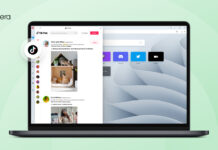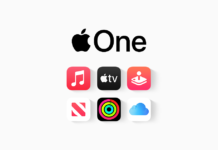Microsoft is launching its Surface Book 3 today, with a big promise of 50 percent more performance than its predecessor from more than two years ago. There are no big design changes this time around, and there will still be two size options: a 13.5-inch model or the larger 15-inch version. It’s disappointing to not see any design tweaks, but there are some important changes under the hood that should improve performance all around.
The Surface Book 3 will ship with Intel’s latest 10th Gen processors, with the base 13.5-inch model starting at $1,599 for a quad-core Core i5, and the 15-inch version using a quad-core Core i7 processor priced starting at $2,299. While the most basic 13.5-inch model will include Intel’s built-in Iris Plus graphics, there will be an option to move up to an Nvidia GeForce GTX 1650 Max-Q model (starting at $1,999). The 15-inch model ships with a GTX 1660Ti or businesses can upgrade to a Quadro RTX 3000 GPU starting at $3,499.
/cdn.vox-cdn.com/uploads/chorus_asset/file/19946154/surfacebook3.gif)
“For designers and professionals who need power, we’re adding the Nvidia Quadro RTX 3000,” explains Robin Seiler, corporate vice president of program management for devices at Microsoft, in an interview with The Verge. This is designed to target professionals working with tools like 3D objects or CAD design software that require the Quadro GPU power to render objects. “Tools like Solidworks, when you render them the render time is reduced by about 50 percent,” adds Seiler.
Microsoft has also focused the Surface Book 3 on gaming performance this time around. When I reviewed the Book 2, I found that it wouldn’t stay fully charged during gameplay when it was plugged in, due to the limitations of the 102W charger that shipped with the 15-inch model. “When you max out the power you will not get it plugged in and not charging,” Seiler says. “We’ve tested for it, it was one of the key things we wanted to address this time around.” The charger has now been upgraded to a 127W one on the 15-inch model.
Seel Also:- Microsoft’s new Surface Go 2 has a bigger display and better Intel processor
The Book 3 doesn’t ship with Nvidia’s latest GeForce RTX mobile cards, which means there’s no hardware-accelerated ray tracing. But the GTX 1600Ti should be good enough to run the latest Xbox Game Pass titles at 60fps with 1080p resolution. Microsoft is using Windows 10’s Game Mode to optimize thermals and power to tune for gaming performance, so hopefully we’ll hear less fan action during games. Still, this isn’t the best choice for a gaming laptop in terms of price and performance, unless you want the unique combination of a removable touchscreen that also includes stylus support. You can configure Razer’s new Blade 15 with an RTX 2060 and 144Hz display for less than the starting price of the Surface Book 3.
:no_upscale()/cdn.vox-cdn.com/uploads/chorus_asset/file/19946146/Surface_Book_3___Context_1.jpg)
This focus on power is reflected elsewhere with the Surface Book 3. Microsoft has made some upgrades specifically aimed at developers. “What’s changing with Surface Book 3 is that it now comes with up to 32GB of RAM, which is really important for running virtual machines or things like Kubernetes,” explains Seiler. The Surface Book 3 will also ship with the fastest SSD Microsoft has ever shipped: an M.2 2280 in the 1TB and 2TB models. “This is one of the biggest asks we’ve had from coders, who need it for compiling, source control, package management,” says Seiler.
The SSD, RAM, and GPU bumps aren’t matched by processor performance bumps, though. Microsoft is still using 15W Intel processors here (the Core i7-1065G7 to be precise), while Apple makes use of 45W chips in its MacBook Pro.
Unfortunately, the focus on performance and power also doesn’t extend to Microsoft’s port selection on the Surface Book 3. There’s still no Thunderbolt 3 support, which will disappoint a lot of professionals hoping to make use of it for external drive storage or even to hook up a more powerful GPU. You’ll still get two USB-A ports, a single USB-C port with USB Power Delivery 3.0 support, a full-size UHS-II SD card reader, and a Surface Connect port.
A Microsoft employee recently revealed that Surface devices don’t ship with Thunderbolt due to security concerns. I asked Seiler about this and why the Surface Book 3 still doesn’t have Thunderbolt support.
“We have a general strategy around making sure that the components we put in the device are meant for the capabilities that we believe our customers will use,” says Seiler. “So between what’s in Surface Book 3 and what we’re putting in the new Dock, we believe they will have the performance that they need.”
:no_upscale()/cdn.vox-cdn.com/uploads/chorus_asset/file/19946148/Surface_Book_3___Dock_2.jpg)
Microsoft is also announcing a Surface Dock 2 today, complete with fast charging, four USB-C ports, and support for two 4K monitors at 60Hz thanks to higher DisplayPort bit rates. The Surface Connector cable length has also increased on the Dock 2 to make it easier to position a device next to the dock.
Little else has changed on the outside of the Surface Book 3, though. Microsoft is adding far-field studio mics like it did with the Surface Laptop 3, and the company is trying to make it easier to purchase Surface devices, as it’s difficult to get into stores during the pandemic. “Anyone who buys from a store will have a 60-day return window, free shipping, and access to on-demand and live training,” Seiler says. “For those that need a device, but this may not be the best time to pay for it, we’ll also offer all access pricing so they can purchase with low monthly payments.”
The Surface Book 3 is available to preorder starting at $1,599 today, and ships in the US and Canada on May 21st. It will roll out to other markets “in the weeks to follow,” and the Surface Dock 2 will start shipping on May 26th, priced at $259.99.