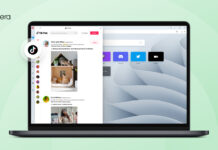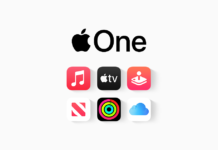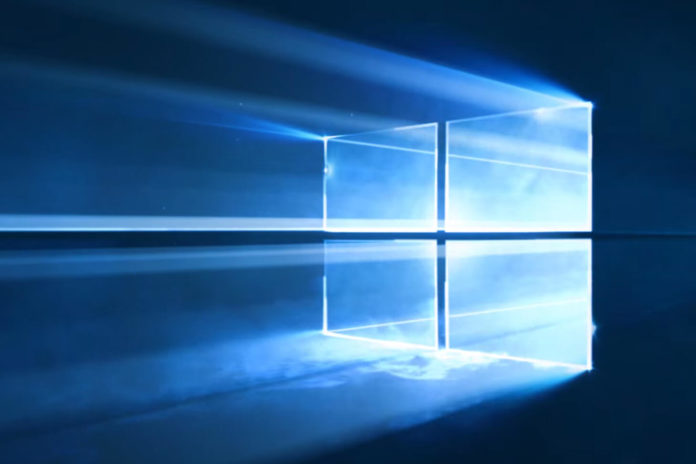If you are facing connectivity issues on Windows 10 version 1903, you can try disabling and then enabling the WiFi adapter. Here is how you can do that:
- Go to Settings > Device Manager
- Expand Network Adapters.
- Right-click the Intel wireless adapter that is causing the issue and select the Disable device option.
- Click the Yes button to confirm.
- Right-click the same Intel wireless adapter again, and choose the Enable device option.
- Reboot the computer.
If this doesn’t work out, you can also uninstall the latest Windows 10 1903 cumulative update KB4515384 that has created this problem. which will work with this update, as well.